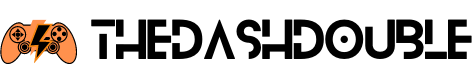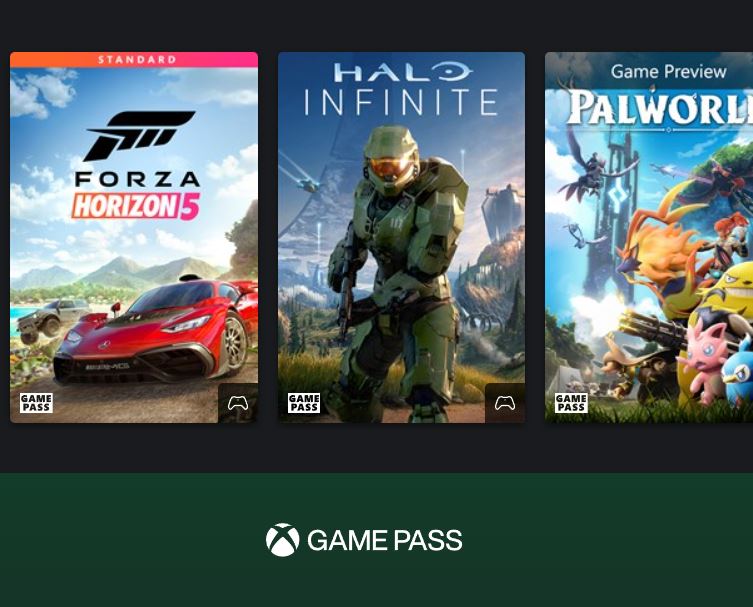
Xbox Games Now Available on Amazon Fire TV Sticks via Cloud Streaming
July 9, 2024In an exciting development for gamers, Microsoft has announced a collaboration with Amazon to bring Xbox games to Fire TV devices via cloud streaming. This new initiative, which is now live, allows Xbox Game Pass Ultimate subscribers to play their favourite Xbox titles without the need for a console. Here’s everything you need to know about setting up and enjoying Xbox games on your Amazon Fire TV Stick.
Table of Contents
How to Get Started
Getting started with Xbox cloud gaming on your Fire TV Stick is straightforward. Here are the steps you need to follow:
- Download the Xbox App: First, you need to download the Xbox app from the Amazon AppStore on your Fire TV Stick. The app is compatible with the Fire TV Stick 4K and Fire TV Stick 4K Max models.
- Sign In: Once the app is installed, open it and sign in with your Microsoft account. Ensure that you have an active Xbox Game Pass Ultimate subscription.
- Connect a Controller: For the best gaming experience, you need a Bluetooth-enabled controller. The Xbox Wireless Controller, Xbox Adaptive Controller, and PlayStation DualSense are all supported. Connect your controller to the Fire TV Stick via Bluetooth.
- Internet Connection: A stable internet connection is essential for smooth gameplay. Microsoft recommends a 20 Mbps connection over 5GHz Wi-Fi.
With these steps completed, you can access and stream games from the Xbox Game Pass library directly on your Fire TV Stick.
Benefits of Xbox Cloud Gaming on Fire TV
Console-Free Gaming: One of the biggest advantages is the ability to play high-quality Xbox games without the need for a physical console. This makes gaming more accessible and convenient, especially for those who do not own an Xbox console.
Portability: The Fire TV Stick’s compact size means you can easily move your gaming setup between different TVs or take it on the go. As long as you have a stable internet connection, you can enjoy your favourite games anywhere.
Cost-Effective: The Fire TV Stick is a cost-effective solution for gaming. The Fire TV Stick 4K is priced at around $49.99, and the Fire TV Stick 4K Max at $59.99. Combined with the affordable Xbox Game Pass Ultimate subscription, it provides a budget-friendly gaming option.
Extensive Game Library: Xbox Game Pass Ultimate offers access to hundreds of games, including popular titles like Starfield, Fallout 4, and Forza Horizon 5. The library is regularly updated, ensuring you always have new games to play.
Expanding Gaming Accessibility
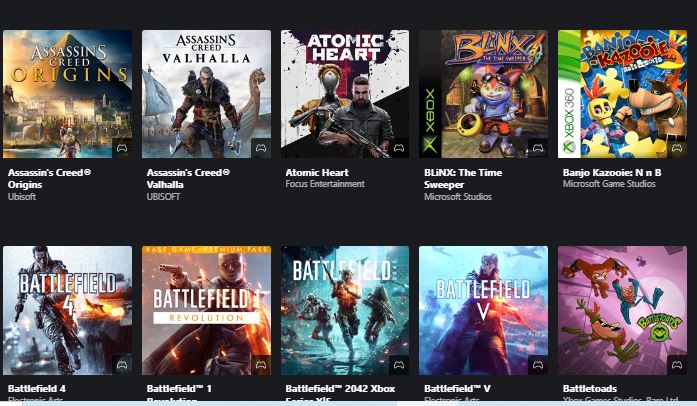
The integration of Xbox cloud gaming on Amazon Fire TV devices is part of Microsoft’s broader strategy to make gaming more accessible. This move follows the successful launch of the Xbox app for Samsung TVs in 2022, further expanding the ways gamers can access Xbox titles without needing dedicated gaming hardware.
Phil Spencer, head of Xbox, emphasized this strategy, stating, “Our goal is to bring the joy and community of gaming to everyone. By teaming up with Amazon, we’re providing more ways for players to enjoy their favourite games without needing a console”. Ashley McKissick, Corporate Vice President of Xbox Experiences and Platforms Engineering, echoed this sentiment: “This collaboration with Amazon is an extension of our commitment to making gaming more inclusive and accessible. With Xbox cloud gaming now available on Fire TV devices, more players can experience the incredible library of games offered by Xbox Game Pass Ultimate”.
Technical Considerations
While the setup is straightforward, there are some technical considerations to ensure the best gaming experience:
- Internet Speed: A high-speed internet connection is crucial. Microsoft recommends a minimum of 20 Mbps for an optimal experience.
- Controller Compatibility: Ensure your Bluetooth controller is compatible and properly connected. Most modern controllers should work seamlessly.
- Device Compatibility: Currently, the Xbox app supports the Fire TV Stick 4K and Fire TV Stick 4K Max models. Ensure your device is compatible before setting it up.
Future Prospects
The collaboration between Microsoft and Amazon represents a significant step forward in the gaming industry. By leveraging cloud technology, they are breaking down traditional barriers to gaming, making it more inclusive and accessible. This initiative is likely to pave the way for further innovations in cloud gaming, potentially expanding to other devices and platforms in the future.
For now, gamers can enjoy a vast library of Xbox titles on their Fire TV Sticks, bringing console-quality gaming to their living rooms without the need for a physical console. This development not only enhances the gaming experience for existing players but also opens up new opportunities for those who may have been deterred by the cost or complexity of traditional gaming setups.
Stay tuned for more updates as Microsoft and Amazon continue to innovate and expand the possibilities of cloud gaming.