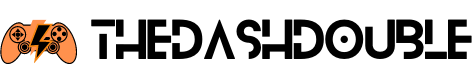Don’t Make This Mistake With Your Switch 2 Screen
June 1, 2025So, you’ve just unboxed your shiny new Nintendo Switch 2, the screen is glistening, the joy-cons are humming with potential, and there it is—that irresistible, thin film on the screen just begging to be peeled. Stop. Right. There. That little film isn’t there for your ASMR unboxing pleasure. It’s not a temporary shipping layer. And no, peeling it off won’t unlock some hidden performance boost like it’s a new tier in Mario Kart.
Table of Contents
According to Nintendo’s official instruction manual for the Switch 2, that film is part of the screen’s actual design—a safety layer meant to stop shards from scattering if the screen ever breaks. And in classic Nintendo fashion, they’ve issued a politely firm warning: “Do not peel it off.”
Not a Screen Protector—It’s a Screen Survivor
Let’s clear up the confusion. The film you see on the Switch 2’s LCD panel isn’t the kind of thing you remove and replace. It’s fused onto the screen to prevent glass fragments from flying if something ever goes wrong, like if your console takes an unfortunate tumble during an intense Smash Bros. session.
This isn’t a first for Nintendo, either. The OLED model of the original Switch also came with a similar anti-scattering film, and yep, folks tried to peel that one off, too. Some even succeeded… before realising it was not meant to come off and suddenly having a display with commitment issues. Nintendo has learned from that and has decided to proactively remind everyone not to make the same mistake twice. So here we are, with a friendly PSA: keep your fingers away from the edge of that screen layer.
But What If I Want Extra Protection?

That’s where actual screen protectors come in. Nintendo isn’t saying “don’t protect your screen”—they’re just saying “don’t destroy it in the process.” If you’re worried about scratches, fingerprints, or cat hair mysteriously finding its way onto your display, Nintendo’s selling official screen protectors. They’re bundled with accessories like carry cases and are designed to go on top of the existing film layer, not replace it. So yes, you can absolutely still have that glassy, bubble-free screen look—just apply your protector the right way and leave the built-in layer alone. It’s doing its job, quietly, and asking for very little in return.
What Happens If You Peel It Anyway?
Aside from Nintendo silently shaking their heads at you? A few things:
- You could compromise the screen’s structural integrity.
- If the screen cracks, it may shatter more dangerously than intended.
- Your warranty might start sweating nervously.
- You’ll regret it, because now you’ll need a screen protector and a replacement screen. Ouch.
Nintendo doesn’t joke when it comes to safety instructions. You’ve seen how seriously they take Joy-Con usage during exercise routines, right? So if they’re warning you not to peel this film, it’s worth listening.
Seriously, Though, Why Is This Even a Thing?
Blame our collective obsession with peeling things. From new phones to screen protectors, there’s something about that satisfying lift of plastic film that triggers the inner raccoon in all of us. But this isn’t your iPhone’s scratch-protection sheet. This is part of the screen. Removing it is like peeling the sticker off a Pokémon card and wondering why the value tanked. If your Switch 2 isn’t working out of the box? It’s not because of the film. It’s probably because of that infamous day-one update it still needs. But that’s a story for another PSA.