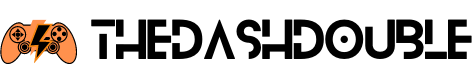Final Fantasy 7 Nintendo Switch Update Removes Sharing Restrictions
November 24, 2024The legendary Final Fantasy 7, available on Nintendo Switch, just got a major update, and it’s one that fans have been waiting for. With the rollout of version 1.03, Square Enix has lifted long-standing sharing restrictions, finally allowing players to capture and share every jaw-dropping moment—including the most iconic scenes in gaming history.
Here’s everything you need to know about this game-changing update and how it impacts your Final Fantasy 7 experience.
Table of Contents
What’s New in the Version 1.03 Update?

The update primarily focuses on removing restrictions that previously prevented players from sharing screenshots and clips from certain pivotal scenes in Final Fantasy 7. This means that you can now document your playthrough of even the most emotionally charged moments, including the game’s infamous spoiler scene—the death of Aerith.
For years, Square Enix had placed barriers on sharing content from specific parts of the game, citing concerns over preserving the experience for first-time players. However, with this update, those barriers are officially gone.
A Look at the Aerith Scene: Gaming’s Most Iconic Moment
It’s impossible to discuss Final Fantasy 7 without mentioning one of its most heart-wrenching moments: Aerith’s untimely death at the hands of Sephiroth. This scene, a defining moment in the history of video game storytelling, has always been shrouded in mystery and secrecy.
Previously, players on Nintendo Switch and other platforms were restricted from sharing any content related to this emotional high point, leaving fans unable to openly celebrate—or lament—one of the game’s most memorable events. With the 1.03 update, this iconic scene is now open for discussion, analysis, and most importantly, sharing.
Why Did Square Enix Remove Sharing Restrictions Now?

Square Enix hasn’t provided an official explanation for lifting these restrictions, but there are a few plausible theories:
- Preserving Gaming History:
Final Fantasy 7 is not just a game; it’s a cultural phenomenon. By allowing players to freely share every part of the game, Square Enix could be honouring its legacy and ensuring its moments are preserved for future generations. - Community Demand:
Fans have long expressed frustration over the inability to document and share pivotal scenes. Square Enix’s decision may be a response to this outcry, giving players what they’ve wanted for years. - Increasing Engagement:
With the rise of streaming and social media, unrestricted sharing encourages more user-generated content, which in turn promotes the game and keeps it relevant in modern conversations.
How the Update Impacts Players
The version 1.03 update is more than just a technical tweak—it’s a transformative change that enhances the overall experience for players. Here’s how it affects you:
Freedom to Relive and Share Moments
Whether you’re a first-timer discovering the Final Fantasy 7 story or a long-time fan revisiting it, you now have the power to capture every moment. Share your reactions to Aerith’s death, create nostalgic montages, or craft memes that resonate with the gaming community.
A Boost for Streamers and Content Creators
For streamers and content creators, this update removes one of the biggest hurdles in showcasing Final Fantasy 7. You can now take your audience through the highs and lows of the game without worrying about blocked scenes or censored content.
Revisiting Emotional Milestones
For many fans, replaying Final Fantasy 7 is a way to relive their gaming milestones. The ability to document and share these memories adds a new layer of immersion and connection to the game.
How to Get the Update

The update is live and can be downloaded automatically if you have the game installed on your Nintendo Switch. Here’s a quick guide to ensure you’re ready to go:
- Ensure Your Console Is Connected:
Connect your Nintendo Switch to a stable Wi-Fi network. - Check for Updates:
Navigate to your Final Fantasy 7 game icon, press the “+” button, and select “Software Update.” - Install Version 1.03:
Follow the on-screen instructions to download and install the update. - Enjoy the New Features:
Once the update is installed, all sharing restrictions will be lifted!
In case you didn’t know, Final Fantasy 7 on the Nintendo Switch is available both digitally on the eShop and as a physical copy that includes Final Fantasy VIII Remastered. If you haven’t picked up the game yet, now might be the perfect time to dive into this legendary JRPG.