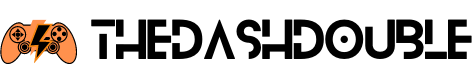Apple Explains The Unusual iOS 17.5 Bug That Resurrected Deleted Photos
May 26, 2024The unusual iOS 17.5 bug issue was a result of corrupt data affecting how files are saved, Apple explains.
When Apple rolled out iOS 17.5 on May 13, 2024, users eagerly updated their iPhones, expecting the usual mix of enhancements and new features. However, a peculiar and concerning bug quickly came to light: old, deleted photos reappeared in the Photos app. This unexpected glitch raised privacy concerns and led to confusion among users. Apple swiftly addressed the issue with the release of iOS 17.5.1, but the mystery behind the bug remained.
Table of Contents
Reappearing Photos Myths

After updating to iOS 17.5, numerous iPhone users noticed that photos they had deleted years ago were suddenly reappearing in their photo libraries. This was alarming for many, as it suggested that their devices might be holding onto data they had intended to erase permanently. Initial theories speculated that the bug might be related to a glitch in the new update, possibly involving the Photos app’s indexing or the iCloud synchronization process. However, Apple later clarified that the issue was due to “database corruption” within the iPhone’s file system. This corruption caused old images to resurface on the device but did not affect files stored in iCloud.
Apple’s Explains The Unusual iOS 17.5 Bug
In a statement to 9to5Mac, Apple explained that the reappearing photos were due to a corrupt database entry in the iPhone’s file system. This corruption caused the system to mistakenly resurrect deleted images when the iOS 17.5 update was installed. Interestingly, this issue only affected photos stored on the device and not those synced with iCloud.
How the Bug Was Fixed
Apple released iOS 17.5.1 to address this issue. According to cybersecurity researchers at Synacktiv, the update removed the faulty migration routine that scanned the iPhone’s file system for photographs. This routine inadvertently added deleted images back into the photo library. However, it is noteworthy that the update did not purge these “deleted” photos from the file system; they remain in an obscure part of the device’s storage.
Users who experienced this issue need to manually delete the resurrected photos from their library. The deleted images will move to the “Recently Deleted” album, where they will stay for 30 days before being permanently erased. Users can expedite this process by selecting “Delete from All Devices” in the “Recently Deleted” album.
Why Did This Happen?

The root cause of this bug lies in the way iOS manages file deletions. When users delete photos, the files are not immediately erased from the file system. Instead, they are marked for deletion and eventually removed through system processes. The corrupt database entries caused these files to be overlooked, resulting in their reappearance after the update.
Some speculate that this behaviour might not be entirely accidental. There is a theory that iPhones sometimes save images in both the Photos app and the Files app, depending on certain conditions. This dual-saving mechanism could explain why deleted photos reappeared. However, Apple has not confirmed this theory, and it remains speculative.
The iOS 17.5 bug that caused deleted photos to reappear was an unusual and concerning glitch that Apple swiftly addressed. While the explanation provided some clarity, it also highlighted the complexities of digital file management. By understanding the cause and fix for this issue, users can take steps to ensure their data is managed effectively and securely. For more updates and detailed guides on iOS, stay tuned and consider subscribing to our newsletter.
FAQs
Why did deleted photos reappear after updating to iOS 17.5?
The photos reappeared due to a corrupt database entry in the iPhone’s file system, which caused deleted images to be mistakenly added back to the photo library during the update.
Does this bug affect photos stored in iCloud?
No, the bug only affected photos stored on the device itself. Images synced with iCloud were not impacted.
How can I permanently delete the resurrected photos?
You need to manually delete the photos from your library. They will move to the “Recently Deleted” album, where they can be permanently deleted after 30 days or immediately by choosing “Delete from All Devices”.
Is my data privacy at risk due to this bug?
Apple assures users that this issue was limited to a small number of photos and did not compromise the overall security or privacy of user data. Proper deletion steps ensure that files are permanently removed.
Will future updates prevent similar issues?
Apple has addressed this specific bug in iOS 17.5.1 and will likely continue to refine its update processes to prevent similar issues from occurring in the future.