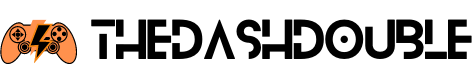How to play split screen in Call of Duty: Modern Warfare 3
November 15, 2023In the realm of gaming, the allure of playing alongside friends in the comfort of your living room transcends the virtual landscape. The camaraderie built over split-screen sessions is a timeless joy, and for Call of Duty: Modern Warfare 3 enthusiasts, this experience is not only within reach but also remarkably simple to achieve. If you’re eager to unlock the potential of split-screen gaming, we’ve got you covered with a comprehensive guide that ensures a seamless setup.
Table of Contents
How to Split Screen in Call of Duty: Modern Warfare 3
The Prerequisites: What You Need
To embark on your split-screen adventure in Call of Duty: Modern Warfare 3, there are a few essentials you must gather:
- Two Controllers: Ensure you have two compatible controllers for your PlayStation or Xbox console.
- Activision Accounts: Each player needs to link their gaming profile to their respective Activision accounts.
Step-by-Step Guide to Split-Screen Gaming
Once you’ve assembled the necessary components, follow these step-by-step instructions to initiate split-screen gaming bliss:
Step 1: Connect Controllers
Connect both controllers to your gaming console. This fundamental step lays the foundation for the upcoming split-screen extravaganza.
Step 2: Sign-In
Sign into a profile on both controllers. This personalized touch ensures that each player’s progress and achievements are duly recorded.
Step 3: Navigate the Main Menu
On the main multiplayer menu, press X (for PlayStation) or A (for Xbox) to select the “join split screen” option. This pivotal moment is the gateway to a world of cooperative and competitive gameplay.
Game Modes and Limitations
With these steps executed, you’re now poised to indulge in split-screen gaming across various modes. It’s worth noting that while the majority of game modes support split-screen play, some exceptions include the campaign, Zombies, Ground War, Invasion, and Free-for-All. However, the remaining plethora of modes guarantees an adrenaline-fueled experience for you and your gaming companion.
In the pursuit of creating an optimal split-screen gaming environment, these straightforward steps pave the way for an immersive and enjoyable experience. With two controllers in hand and Activision accounts synchronized, the world of Call of Duty: Modern Warfare 3 becomes your split-screen playground.