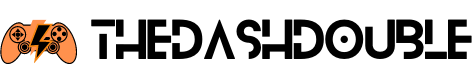Download iOS 17.5.1 Update Now to Fix a Troubling Photos Bug
May 27, 2024Download the iOS 17.5.1 update to fix the troubling bug that caused deleted photos to reappear on iPhones.
No smartphone is immune to bugs, but the iOS 17.5 update brought a particularly concerning issue to iPhone users. Deleted photos, some dating back to 2010, mysteriously reappeared in the Photos app, causing significant privacy concerns. Fortunately, Apple has addressed this issue with the iOS 17.5.1 fix. This article delves into the specifics of the bug, the importance of the update, and how to download it.
Table of Contents
The iOS 17.5.1 Fix: What You Need to Know

When Apple released iOS 17.5 on May 13, 2024, users soon discovered an unsettling bug: previously deleted photos, and in some cases, deleted voicemails, began reappearing. This was particularly troubling as these files had been marked as permanently deleted, raising questions about data privacy and the effectiveness of Apple’s deletion processes. Apple explained that the issue stemmed from “database corruption” within the iPhone’s file system. This corruption led to old images resurfacing in the Photos app after the iOS 17.5 update. The problem did not affect files stored in iCloud, only those on the device itself.
Why You Should Download iOS 17.5.1 Update
The primary reason to download iOS 17.5.1 is to address this reappearing photos bug. Apple has released this update specifically to fix the issue where photos that experienced database corruption could reappear even if they were deleted. This fix ensures that your deleted photos stay deleted, preserving your privacy and the integrity of your photo library. While the update primarily focuses on resolving the reappearing photos issue, it also includes other important bug fixes. Although these additional fixes are not detailed, it’s always a good practice to keep your device updated to benefit from the latest security and performance improvements.
How to Download and Install iOS 17.5.1

Steps to Update:
- Open Settings: Go to the Settings app on your iPhone.
- Navigate to General: Tap on ‘General’ to access the general settings.
- Select Software Update: Tap on ‘Software Update’ to check for available updates.
- Download and Install: If iOS 17.5.1 is available, tap ‘Download and Install’. Follow the on-screen instructions to complete the update.
Note: Ensure your device is connected to Wi-Fi and has sufficient battery life or is plugged into a charger during the update process.
New Features in iOS 17.5
While the focus here is on the iOS 17.5.1 fix, it’s worth noting that iOS 17.5 introduced several desirable features:
- Third-Party Tracker Alerts: Enhanced privacy by alerting users of third-party trackers.
- Apple News Plus Improvements: Enhanced user experience with better content and navigation.
- Direct App Downloads in the EU: For EU users, the ability to download apps directly from websites was introduced, bypassing the App Store for a more open ecosystem
The reappearing photos bug in iOS 17.5 was a significant concern for many iPhone users, but Apple has swiftly addressed it with the iOS 17.5.1 update. By downloading and installing this update, you can ensure your deleted photos remain deleted and enjoy a more secure and reliable device. Always keep your iPhone updated to benefit from the latest fixes and features. For more tips and updates, stay tuned and consider subscribing to our newsletter.
Source: Techrader
FAQs
Why did deleted photos reappear after updating to iOS 17.5?
The photos reappeared due to database corruption in the iPhone’s file system, which caused previously deleted images to be mistakenly added back to the photo library during the update.
Does iOS 17.5.1 fix the reappearing photos issue?
Yes, iOS 17.5.1 addresses the bug that caused deleted photos to reappear, ensuring that your deleted images stay deleted.
How do I download and install iOS 17.5.1?
Go to Settings > General > Software Update on your iPhone, then tap ‘Download and Install’ if iOS 17.5.1 is available.
Are there any other fixes included in iOS 17.5.1?
Yes, the update includes other unnamed important bug fixes that enhance the overall performance and security of your device.
Should I update to iOS 17.5.1 even if I haven’t experienced the reappearing photos bug?
Yes, it’s recommended to update to benefit from all the latest fixes and improvements, ensuring your device runs smoothly and securely.