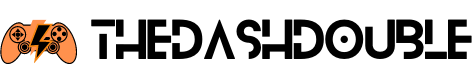How to Install Mods for Black Myth: Wukong
September 1, 2024If you’ve ever played a game and thought, “This is awesome, but it could be even better with some tweaks,” then welcome to the wonderful world of modding! Mods (short for modifications) are fan-made additions or changes to a game that can enhance your experience in countless ways. Whether you want to improve performance, add new characters, or just tweak the visuals, mods are here to help.
Here, we’ll walk you through how to install mods for Black Myth: Wukong, one of the most anticipated games of the year. And don’t worry, even if you’ve never installed a mod before, this guide will make it super easy for you!
Table of Contents
Step 1: Download Your Desired Mods for Black Myth: Wukong

First things first, you’ll need to find and download the mods you want to use. Websites like Nexus Mods are great places to start. Simply search for Black Myth: Wukong and you’ll find a variety of mods ranging from visual upgrades to new characters.
Pro Tip: Always make sure to read the description of each mod. Some mods might require other mods to work properly, and some might not be compatible with others. Checking the comments and endorsements can also give you a good idea of how well a mod performs.
Step 2: Extract the Mod Files
Once you’ve downloaded your mod, it will likely come in a compressed format like .zip or .rar. You’ll need to extract these files before you can use them. You can use free software like WinRAR or 7-Zip to do this.
Here’s how to extract:
- Right-click on the downloaded mod file.
- Select “Extract Here” or “Extract to [mod name]/”.
- The files will be extracted into a new folder, usually in the same location as the downloaded file.
Step 3: Find the Game’s Installation Folder
Now that you have your mod files ready, it’s time to locate the Black Myth: Wukong installation folder on your PC. If you’re using Steam, here’s how to do it:
- Open Steam and go to your Library.
- Right-click on Black Myth: Wukong.
- Select “Manage” and then “Browse local files.”
- This will open the game’s installation directory in File Explorer.
If you didn’t install the game via Steam, you’ll need to manually find where the game is installed. It’s usually in C:\Program Files\ or wherever you choose to install it.

Step 4: Create a Mods Folder (if needed)
In the game’s installation directory, navigate to the following folder: b1\Content\Paks. This is where the game’s .pak files are stored.
If there isn’t already a folder named ~mods, go ahead and create one. This folder is where all your mod files will go. The tilde ~ at the beginning of the folder name ensures that it loads the mods correctly.
Here’s how to create the folder:
- Right-click inside the
Paksfolder. - Select “New” and then “Folder.”
- Name the folder
~mods(make sure to include the tilde symbol).
Step 5: Move the Mod Files
Now comes the easy part! Simply take the .pak files from the mod folder you extracted earlier and move them into the ~mods folder you just created.
Here’s how to do it:
- Go to the extracted mod folder.
- Select the
.pakfiles (you might have just one, or there could be several). - Right-click and select “Copy.”
- Navigate to the
~modsfolder in the game’s installation directory. - Right-click and select “Paste.”
And that’s it! Your mod is now installed and ready to go.
Step 6: Launch the Game

With your mods installed, you’re now ready to experience Black Myth: Wukong like never before. Simply launch the game as you normally would, and the mods will automatically be applied.
Pro Tip: It’s a good idea to test the game after installing a new mod to ensure everything is working correctly. If the game crashes or behaves strangely, you might need to remove the mod or check if it’s compatible with other mods you’re using.
What If Something Goes Wrong?
Don’t panic! If the game doesn’t run properly after installing a mod, here’s what you can do:
- Disable the Mod: Simply remove the
.pakfile from the~modsfolder and try launching the game again. - Check Compatibility: Some mods might not play nicely with others. Make sure you’re not using conflicting mods.
- Update Your Mods: If a mod is outdated, it might not work with the latest version of the game. Check for updates on the mod page.
All in all, modding is a fantastic way to enhance your gaming experience, and with Black Myth: Wukong, the possibilities are endless. Whether you want to double your FPS, add new characters, or tweak the game’s visuals, there’s a mod out there for you.
Remember, modding is all about experimentation. Don’t be afraid to try out different mods to see what works best for you. And most importantly, have fun! After all, that’s what gaming is all about.