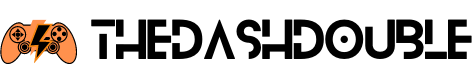Essential Starfield Beginner Tips for a Smooth Gameplay Experience
September 17, 2023Are you ready to embark on your cosmic adventure in Starfield? With an expansive universe and countless hours of gameplay, it’s easy to get lost in this epic space odyssey. But fear not, for we have compiled a comprehensive guide to ensure you make the most of your Starfield experience. Don’t waste any time; let’s dive into these Starfield beginner tips and tricks that will help you get off to the right start in the Settled Systems.
Table of Contents
Gamepad vs. Keyboard
Consider using a gamepad for certain aspects of Starfield gameplay. While mouse and keyboard controls work well overall, some nuances, like walk speed, are more comfortable with a controller. Starship controls, in particular, feel more natural on a gamepad, enhancing your dogfighting experience. Experiment and find the control scheme that suits you best.
Embrace Your Starting Traits
Starting traits in Starfield have a profound impact on your journey, introducing new quests and characters similar to the beloved Wild Wasteland trait from Fallout: New Vegas. Whether you choose “Kid Stuff” for charming retiree parents or delve into the enigmatic Cult of the Serpent, each trait adds depth to your story. Don’t leave any trait slot empty; they’re your ticket to a more engaging experience.
Invest in Skills Wisely

In Starfield gameplay, many features such as stealth, boost packs, and ship thrusters require skill investments to access. Unlike previous Bethesda games, you can’t simply rely on your natural abilities. For instance, when it comes to Starfield gameplay, sneaking without points in stealth won’t grant you any hidden advantages. Learn how to distribute skill points effectively to thrive in this new galactic environment.
Navigating Quest Objectives
When using your scanner to locate quest objectives in Starfield gameplay, keep an eye on the lit-up arrow path on the ground. It can be a helpful guide in urban settlements, especially when in-game maps lack detail. However, be cautious, as quest markers can occasionally behave unpredictably. Sometimes, taking an unconventional path is the key to success.
Planetary Navigation

Starfield boasts a staggering 1,000 planets, each with its own unique appeal. Unfortunately, there’s no built-in feature to save your favourite planets for later visits. While we hope for a quality-of-life update from Bethesda, you can establish outposts on planets you wish to return to, and these will appear on your star map. Keep in mind that you’re limited to a certain number of bases, so consider old-fashioned note-taking for your ultimate planet wishlist.
Ammo Management
Unlike many RPG shooters, buying ammo is essential in Starfield, especially for specialized weapons. With various ammo types and a limited supply, ensure you visit weapon stores in major cities and outposts to stock up on ammo for your favourite guns. Don’t let a lack of bullets hold you back in the depths of space.
The Power of Console Commands
For those seeking shortcuts or creative solutions in Starfield gameplay, Starfield offers a range of console commands. From god mode to unlocking achievements, these commands can enhance your gameplay experience. Additionally, commands like noclip can help you escape sticky situations and explore the universe freely.
Asteroid Mining for Resources

Resource gathering is crucial in Starfield, and you can mine asteroids while in orbit around a planet. Equip missiles or lasers, destroy large asteroids, and collect valuable resources like iron and titanium. It’s an efficient way to stock up on essential materials for your journey.
By following these essential Starfield beginner tips, you’ll be well-prepared to navigate the vast universe of Starfield gameplay. Make the most of your cosmic journey and enjoy every moment of this epic adventure. Now fly into space and have unforgettable experiences among the stars.