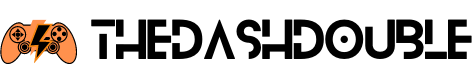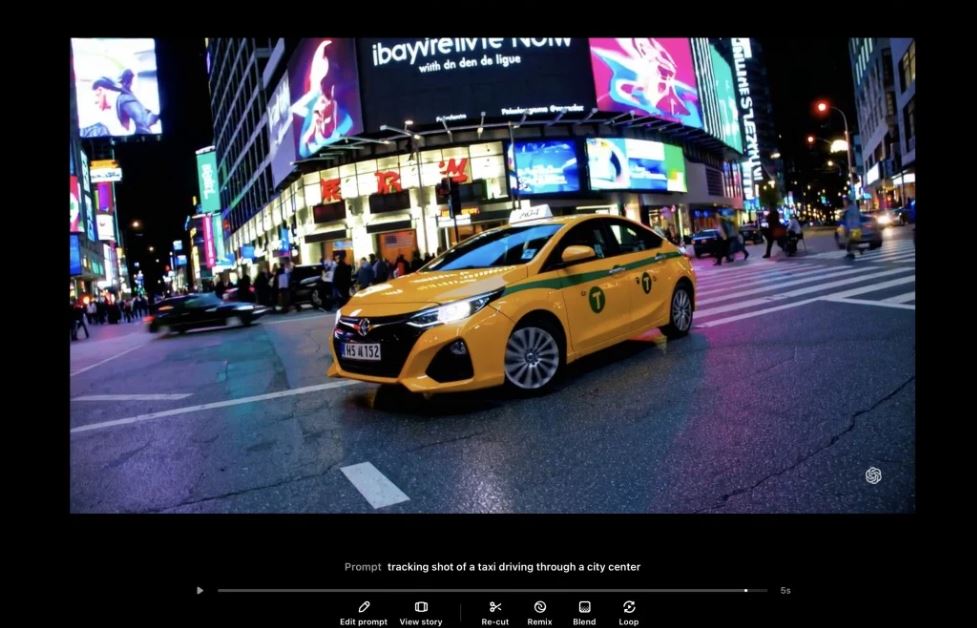
The AI Video Generator, Sora, is Now Widely Available to Try
December 11, 2024Artificial intelligence is breaking barriers in content creation, and OpenAI’s latest innovation, Sora, has officially made its way into the public’s hands. This AI video generator promises photorealistic short videos crafted from simple text prompts, redefining how we create and share visual content. Here’s everything you need to know about Sora, its features, capabilities, and what it means for creators.
Table of Contents
What Sora Can Do for You

Sora takes video generation to a new level. Initially demonstrated with stunning clips like scenic drone footage and surreal animated sequences, this tool is designed for ease of use. Whether you’re looking to create a dynamic cityscape or animate characters, Sora gives users a creative playground powered by cutting-edge AI.
For creators with a ChatGPT Plus or Pro subscription, Sora offers tools to make video generation more accessible than ever. From photorealism to seamless animations, Sora enables video production with a few simple prompts.
Key Features Driving Sora’s Appeal
- Storyboard for Complex Scenes
This feature lets users combine multiple prompts into a cohesive video. For example, you can generate a crane wading in water followed by it catching a fish in one continuous clip. - Recut for Precise Edits
Isolate and extend specific moments in your video without recreating it from scratch. Recut is perfect for those seeking to refine their footage. - Remix for Creative Tweaks
Adjust your video’s elements using new prompts. Whether you want to change colours or add objects, Remix allows iterative adjustments for a polished finish. - Blend for Transformative Effects
Transform subjects between clips seamlessly. For example, turn a butterfly from one clip into a flower from another, creating smooth visual storytelling.
Sora’s Strengths and Limitations
While Sora shines in creating cinematic scenes like drone shots of Mount Fuji or animated sequences, it struggles with lifelike movements. Users have reported glitches, such as objects disappearing or movements appearing disjointed. For example, a video of a taxi driving through a cityscape displayed erratic vehicle behaviour, with cars reversing or morphing mid-scene.
Despite these hiccups, Sora excels in lower-resolution outputs, like CCTV-style footage. Its imperfections blend into the grainy visuals, making it harder to discern flaws. This opens possibilities for filmmakers and creatives looking to integrate AI-generated footage into their projects seamlessly.
Why Sora Stands Out as an AI Video Generator
Sora’s unique appeal lies in its accessibility and flexibility. Its photorealistic outputs can blend into professional projects, while its abstract animations open doors for creative storytelling. By offering tools like Storyboard and Remix, Sora puts control directly in the hands of creators without requiring advanced editing skills.
For beginners, Sora acts as a gateway to high-quality video production. Professionals, meanwhile, can use it to accelerate workflows or experiment with new ideas. From short clips for social media to conceptual visuals for presentations, the possibilities are endless.
How to Use Sora

Sora integrates seamlessly with OpenAI’s ecosystem. Here’s how to get started:
- Subscribe to ChatGPT Plus or Pro:
A Plus subscription costs $20/month, allowing for up to 50 five-second videos monthly at 720p resolution. Pro users, at $200/month, get more freedom with up to 500 videos, 1080p quality, and 20-second durations. - Log In to Sora:
Visit Sora’s official site and authenticate with your OpenAI account credentials. - Generate Your Video:
Enter a text prompt describing your video idea. Sora processes your request and places it in a queue. Depending on the prompt’s complexity and user demand, video generation times may vary. - Customize Using Tools:
Experiment with features like Storyboard, Recut, or Blend to enhance and refine your creation.
The Verdict on Sora’s Early Access
Despite its limitations, Sora represents a bold step forward in AI-driven creativity. Its photorealistic visuals and suite of editing tools make it an exciting addition to OpenAI’s offerings. Whether you’re a filmmaker, marketer, or hobbyist, Sora provides a unique way to experiment with AI in video production.
But like all powerful tools, it’s essential to use Sora responsibly. As AI video generation evolves, balancing innovation with ethical considerations will remain key.